
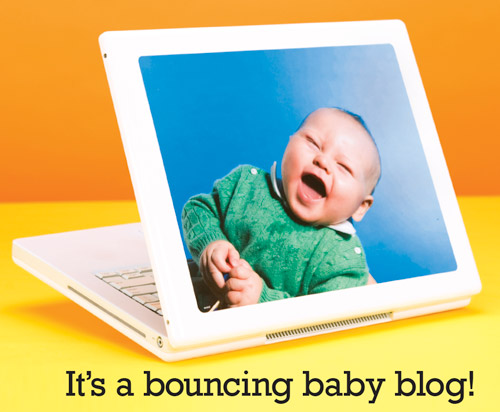
Blogging’s the easy and affordable way to share your child’s adventures with family, friends, and the world—whether you’re at home or on the go
By Leslie Ayers
Whether your bun’s still in the oven, or she’s good and done and the most closely watched member of the family, documenting your baby’s life in pictures—still or moving—with the addition of captions and narrative from you is one of the most fun, interactive, and truly simple methods for sharing the moments you get to experience first-hand with everyone else who loves your child.
Call it blogging, journaling, or scrapbooking…it’s all about remembering the moments you never want to forget. All the options I’ve mentioned let you share photos—plus, more and more blogging services also let you share digital video and audio files, too.
Even better, mobile options for creating new entries or uploading photos on the go (using an iPhone or another camera-equipped smartphone) make it easy for you to keep baby’s digital scrapbook full of her latest adventures and achievements.
Best photo-blogging sites
TypePad
The site offers thousands of templates to choose from, and the ability to post photos, video, and audio files. It costs $5 to $9 a month, and worth every penny.
Starts at $5 a month, typepad.com
Blogger
Blogger.com is the top, 100% free blogging site. The interface makes it super-simple to create blogs of photos documenting baby’s life, complete with captions and room to editorialize however you please.
Free, blogger.com
| Do I need a DSLR? Just because all the other parents at the playground pack fancy-pants digital SLR (single-lens reflex) cameras in their diaper bags does not mean you have to keep up with the Joneses. But having one in your tech toolkit can make it easier to capture those often-fleeting childhood moments. DSLRs have a few key advantages over point-and-shoot digital cameras: There’s no shutter delay as with many compact digicams, so when you press the shutter, the camera takes the photo. Most DSLRs have auto modes and scene modes that take the guesswork out of snapping perfect pics—and once you learn more about photography, you can switch it to manual mode and experiment. You can also use external lenses, should the need arise. |
Flickr
If you bought a high-end digital camera as part of your pre-baby prep, Flickr’s a great choice for showcasing those pics online. (You can also upload short video clips.) Post photos in your “stream,” invite loved ones to view your photos, and join groups to share your photos with. It’s simple to upload multiple shots at once using Flickr’s site, or with any of the third-party upload apps made for Mac or PC.
Free or $25 per year for unlimited uploads, flickr.com
Best video-blogging options
Kontain
This site isn’t video-exclusive (it’s great for posting photos and audio, too), but we like it because it’s far more elegant and user-friendly than YouTube. Like Twitter, your Kontain Web address stays the same, so loved ones only need to bookmark it to check baby’s newest posts.
Free, kontain.com
YouTube
You can launch your own channel with YouTube, so loved ones can find links to all of your cutie pie’s latest antics in one place. And because you never know who’s lurking, you can label video clips “private” so they’re accessible only to 25 people you choose.
The catch here is that these folks must have YouTube log-ins, which could be a deal-breaker for grandparents.
Free, youtube.com
Best mobile-blogging tools
TypePad for iPhone and BlackBerry
This freebie app allows you to update your bambino’s blog from Grandma’s house or your weekly playdate at the park. Add text or photos taken with your iPhone’s camera. Or, if you’re a BlackBerry user, TypePad has an app for you, too!
Free, iTunes App Store or get.typepad.com/typepad.jad
Mobile Blogger
As long as your phone has texting capabilities, you can create new Blogger posts with an SMS text message. And if your phone can send photos, you can send them to your blog, too. Blogger explains all the details at tinyurl.com/2dsktx.
Free, blogger.com
Flickit Flickr app for iPhone
If you pick Flickr to share photos, be sure to download this free iPhone app. It lets you add new pics to your photostream. You’ll love the elegant, intuitive interface.
Free, iTunes App Store
Best blogging gear

Mama should be in the pictures and not just taking them! This tripod’s strong, flexible legs support your SLR on any surface, or can wrap around everything from the stroller to a tree branch! The included bubble level helps you get the perfect shot wherever inspiration strikes you.

The ultimate mom-blogger tote: a padded messenger and diaper bag in one. It goes over your shoulder or clips to the stroller, and keeps all the gear organized and protected with cases for wipes, bottle, and accessories. It also includes a changing pad. O Yikes!

If you’re ready to upgrade, this DSLR offers a smaller, lighter body that’s comfortable to use and portable in a way that many aren’t. The K2000 comes in black or white—an unusual option for a DSLR—and includes standard and zoom lenses.

Many digicams also shoot video, but the beauty of this digital video camera is its software, which is available for Mac or PC, making it a no-brainer to transfer videos from the camera to your computer. And the ultra-compact size (a mere 3.3 ounces) makes it easy to slip in a side pocket of the diaper bag.

Keep your laptop safe and out of the way! Inside this rigid, fabric-covered tote you’ll find padded pockets to separate your computer from cables and accessories. It comes in two stylish color combos, so you can hide your hardware in plain sight.


Leave a Reply